Instagram's CEO, Adam Mosseri, recently aired the news that US-based Instagram users can now download other people's Reels and save them to their camera roll.
Additionally, these Reels can be shared outside of the app. Mosseri added that only public accounts that are available for download will allow people to obtain Reels.
Around 2.35 billion people use the Meta-owned app on a monthly basis worldwide, and only in India millions of producers are said to publish six million Reels on average each day.
However, despite the app's video feature's enormous popularity, there is currently no way for users to download their Reels.
However, this is no longer the case as Instagram is now enabling a new function that would let people grab Reels from public profiles.
However, the app will offer a choice to turn off the ability to download Reels in order to give producers more control. People who do not want their followers or other people to download their Reels might prohibit it in this way.
To download reels users have to open the Reel they want to download > Tap on the share icon> select the download option.
“In the US, we’re rolling out the ability to download reels shared by public accounts to your camera roll. Just tap the Share icon on a reel you love and select Download. Worth mentioning, Reels shared by private accounts can’t be downloaded and public accounts can turn off the ability for people to download their reels in Account Settings,” read his message on the Instagram broadcast channel.
Although Mosseri did not specify whether downloaded Reels would have a watermark, the image he gave makes it appear that they will, just like downloaded videos from TikTok, feature an Instagram logo and the user's identity.
Although the feature is only now accessible in the US, it will eventually be made available everywhere, including in India. Users in India can still download Reels without the need of outside apps in the interim.
Here is a simple trick to download Instagram Reels from the story section.
How to download Instagram Reels
Open Instagram and go to the Reels you want to save.
Tap the share icon.
Select “Add to story.”
Zoom in on the Reels to fit the layout of your story.
Tap the three-dot button and select “Save.”
The Reels will be saved to your phone’s storage.