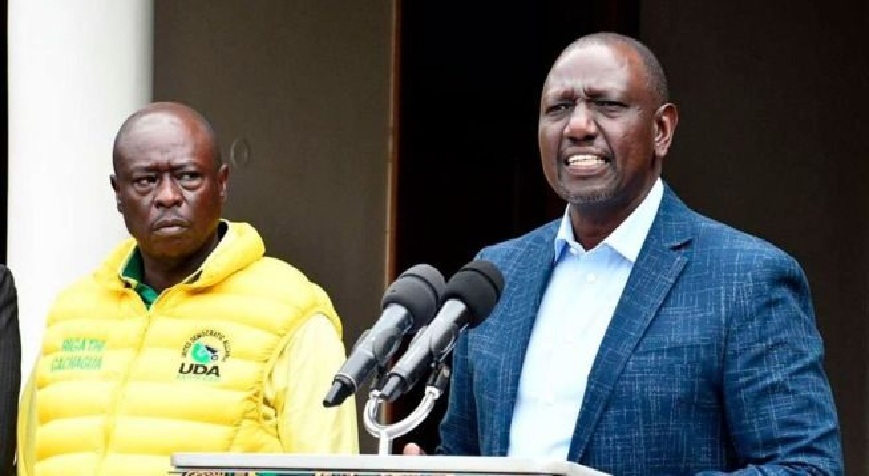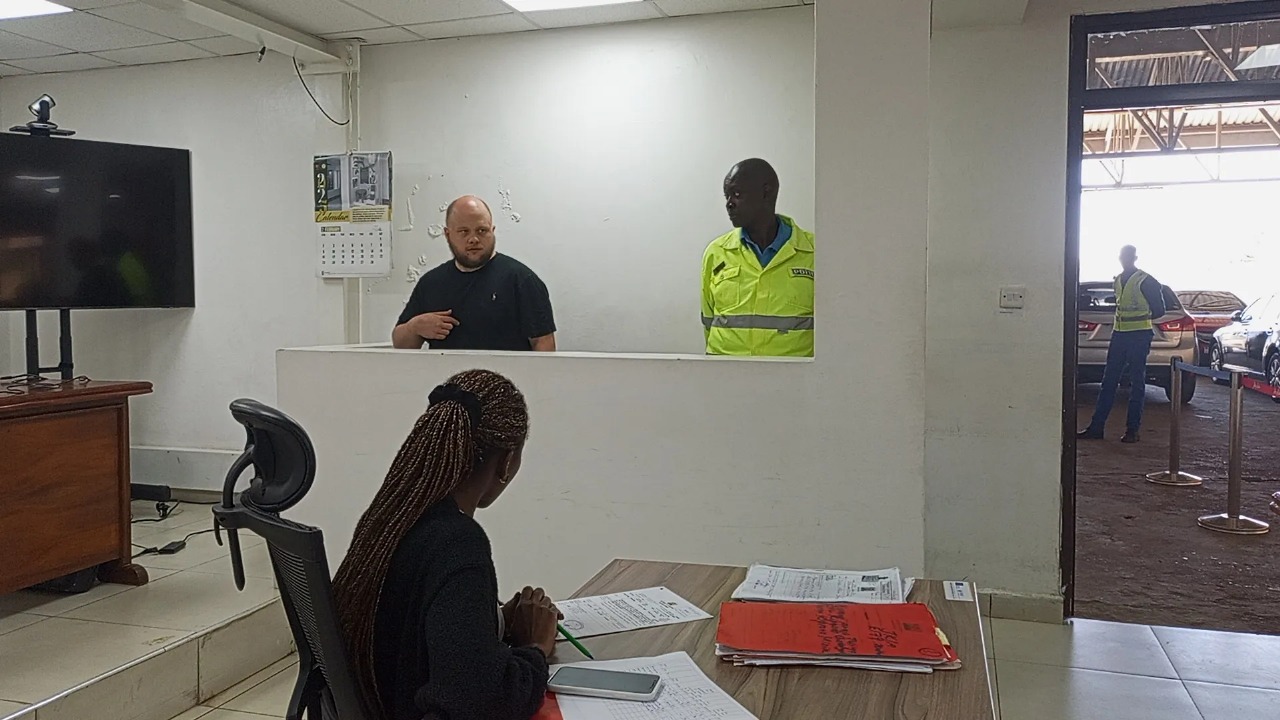WhatsApp has added the ability to reverse the 'delete for me' feature, which allows users to erase only a copy of messages sent or received from their devices.
'Delete for me' deletes messages from a user's WhatsApp inbox without interfering with the other party's discussions, so receivers may still view them on their chat screen.

The Meta-owned instant messaging app allows users to reverse their actions within five seconds.
Did you read this?
To erase your copy of a message, navigate to the WhatsApp chat that contains the message you want to delete.
Tap and hold the message you want to erase. You can also tap additional messages to erase several messages at once.
Tap the delete symbol at the top of the screen and then choose Delete for me.
To reverse the deletion, press Undo within five seconds before the message is permanently gone.
WhatsApp also has an 'erase for everyone' option, which allows users to erase particular messages delivered to an individual or group conversation.
Messages erased for everyone are replaced with "This message was deleted" in both parties' chat threads.
Last year, WhatsApp added the option to modify messages within 15 minutes of clicking send.